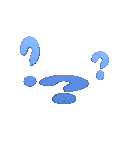
Who Needs a Website?
I am asked this question so often, “Who needs a website?”
Back in the late 1990s I started designing websites under the name of “Instant Web Pages”, to introduce small business owners to the new Internet.
Websites were just getting going then and not a lot of businesses or organizations were using them. When I would talk to prospects about a website they would say, “Why do I need a website? Nobody has one.”
My response was quick and easy, “You need one to stick out from your competitors, because they don’t have a website yet.”
Here in the 21st century, the tables have turned. Most businesses and organizations do have websites. So when the question is asked today, the answer is, “Because your competitors already have one.”
Just about any business today needs to have a presence on the Internet. Many of them start with a Facebook page. That’s truly a good start, but it’s only effective for an hour or so, maybe a day.
Think about Facebook. Can you find the post that your brother-in-law’s cousin sent you yesterday? Of course not, it just got further and further down the list, before it fell off into the abyss. Try finding a vendor on Facebook – like a roofer.
Good luck.
Facebook is good for today. Today’s sale specials. Photos of what you did yesterday. And then it goes away.
On the other hand, your website allows you to have static information about your business or organization. Like your hours, your location, your email address. And it will allow your customers to contact you – either by phone or email – directly from their cell phone, just by clicking on the screen.
Your website lets you display text and images that stay there unless you change them. Your website allows you to sell directly to your customer, your website allows you to describe your products and services in one place without having to redo it every day/week. You can even take orders, schedule work, and get paid via your website.
Your website allows you to answer three very basic questions for your customer/prospect: 1) Who are you? 2) What do you do or offer? 3) How do I contact you?
Oh, and did I tell you that you don’t own what’s on Facebook? That you have absolutely no control over who sees your information? Or when? Facebook decides that and doesn’t have to tell you.
Facebook can insert an advertisement for your competitor right next to your post, and you have no control.
That’s just the obvious and objective stuff about a website.
How about some statistics…
- Did you know that 93% of consumers go online to find a local business?
- Did you know that 75% of consumers make judgements about a company’s credibility based on their website design?
- Did you know that 30% of consumers won’t even consider a business that doesn.t have a website?
YUP. That’s what the researchers say.
Oh, but now you’re going to say that you don’t sell to consumers, you sell to other businesses.
- Did you know that 75% of Business-to-Business (B2B) buyers say that digital website content significantly impacts their buying decisions?
- Did you know that 62% of buyers say they can finalize their purchase selection criteria based on the business website?
What it all comes down to is that if you have a business, you cannot afford to NOT have a website!
And so, you’re thinking how silly that statement is. “He’s telling me I can’t afford it, but he’s not telling me how much it costs!”
Sorry, but that’s a topic for the next session.
David Derosier consults with small business on planning and marketing issues, and provides web design and hosting services through OhainWEB.com, an accredited business with the Better Business Bureau that is rated A+ by BBB. He can be reached at JDAVID@Strategy-Planning.info
This article was first published in The Orange Leader on April 10th 2019.
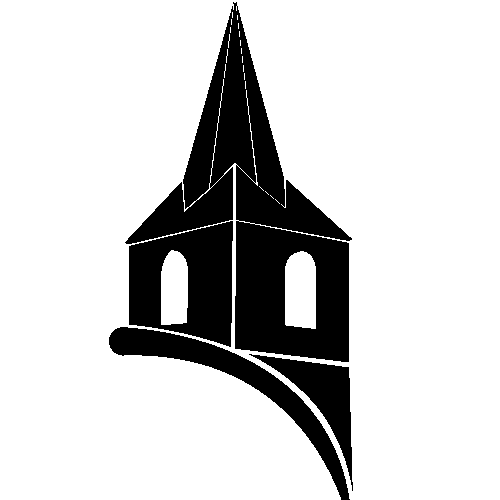
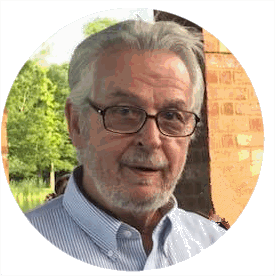


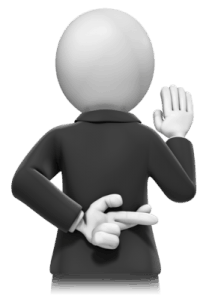 One of the fastest growing defenses against hackers and malware is “deception”.
One of the fastest growing defenses against hackers and malware is “deception”.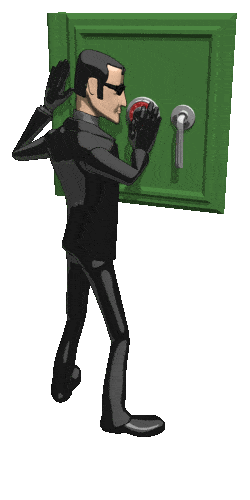
 Let’s say they want surveillance data (intelligence) on you and you’re in the Golden Triangle (SETX). Someone quietly follows you around recording the meta-data. NOT JUST YOURS! Everyone’s meta-data is collected in bulk. They hack the systems (like an AT&T cell tower) and record everything. If they can’t follow you in person, they’ll use a drone or a satellite (depending on how important you are).
Let’s say they want surveillance data (intelligence) on you and you’re in the Golden Triangle (SETX). Someone quietly follows you around recording the meta-data. NOT JUST YOURS! Everyone’s meta-data is collected in bulk. They hack the systems (like an AT&T cell tower) and record everything. If they can’t follow you in person, they’ll use a drone or a satellite (depending on how important you are).
 Aquarium
Aquarium Just last week, the Houston Chronicle reported on how computer robot software (“bots”) impersonated customers and tried to order concert tickets for the Houston Rodeo. Their ticket company shut down the offending server and quarantined about 838,000 bots.
Just last week, the Houston Chronicle reported on how computer robot software (“bots”) impersonated customers and tried to order concert tickets for the Houston Rodeo. Their ticket company shut down the offending server and quarantined about 838,000 bots.
 However, they are big enough to get away with such bullying and we are now advising our clients that they have an option to switch to HTTPS if they would like.
However, they are big enough to get away with such bullying and we are now advising our clients that they have an option to switch to HTTPS if they would like.



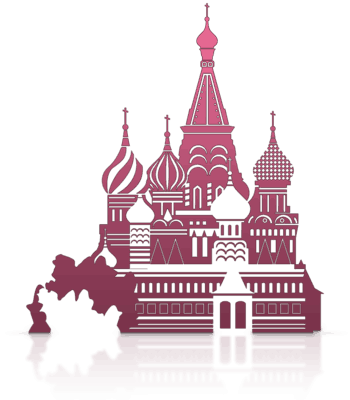
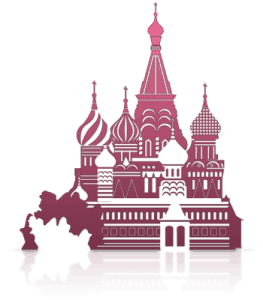 Think the Russians are going to try and interfere again?
Think the Russians are going to try and interfere again? 




